How to Get a Virtual Number Easily with GetCode
Discover how to obtain a virtual number using the GetCode app. Learn the steps to enhance your privacy, save on costs, and use virtual numbers for various services like WhatsApp, Instagram, and more. Download GetCode now!
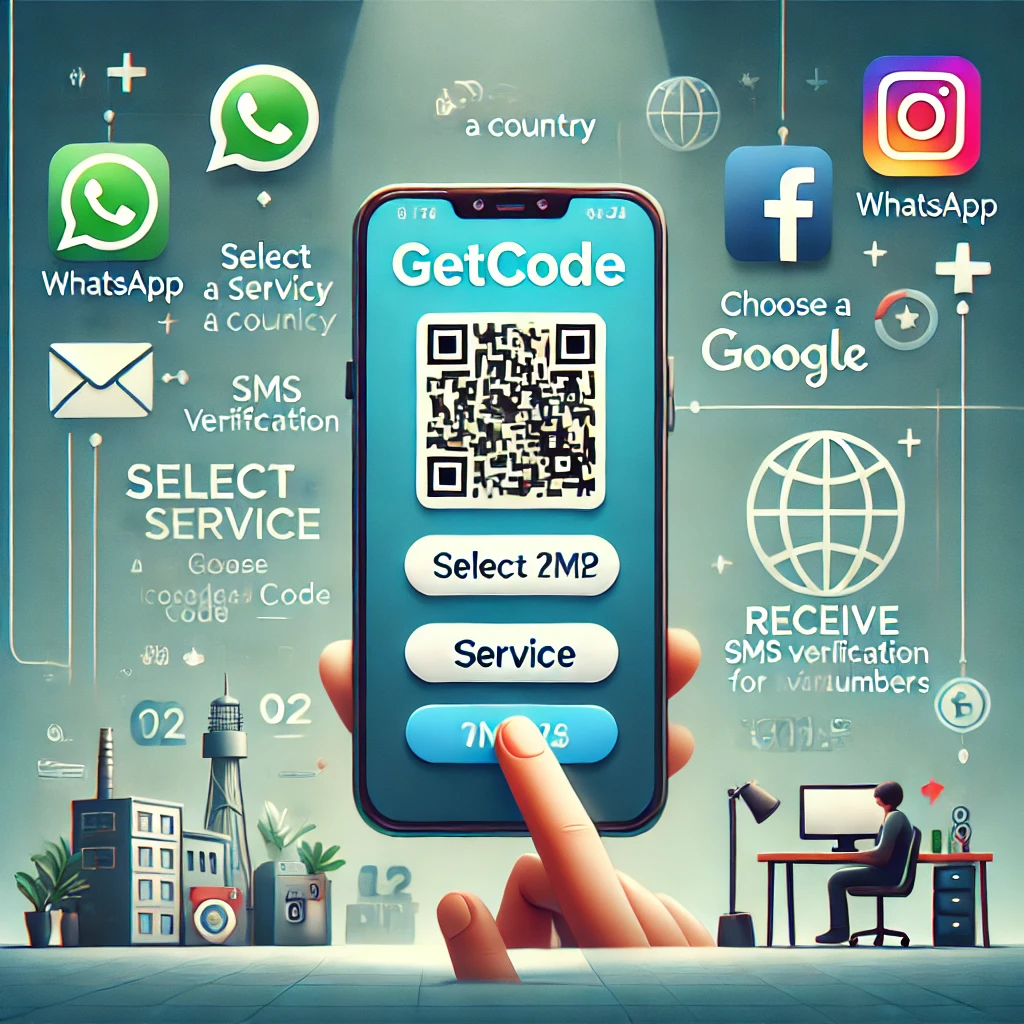
How to Get a Virtual Number?
In today's digital age, having a virtual phone number has become increasingly important for both individuals and businesses. Whether you need it for privacy, business communications, or verifying accounts on various platforms, a virtual number offers a versatile solution. This article will guide you through the process of obtaining a virtual number using the GetCode app, a reliable and cost-effective service available on both Apple App Store and Google Play Store.
What is a Virtual Number?
A virtual number is a telephone number that is not directly associated with a physical phone line. Instead, it uses internet-based technology, such as VoIP (Voice over Internet Protocol), to facilitate communication. This makes virtual numbers highly flexible and convenient for various uses, including privacy protection, international business, and account verification on platforms like WhatsApp, Instagram, Google, and many more.
| Topic |
|---|
| What is a Virtual Number? |
| Why Use a Virtual Number? |
| GetCode Application |
| Steps to Obtain a Virtual Number |
| Benefits of Using Virtual Numbers |
Why Use a Virtual Number?
Privacy and Security: Protect your personal phone number by using a virtual number. This is particularly useful for online activities where privacy is a concern.
Cost Savings: Virtual numbers can be more cost-effective than traditional phone lines, especially for international calls and messages.
Flexibility: Use your virtual number from anywhere in the world, making it ideal for travelers and remote workers.
Professionalism: Businesses can use virtual numbers to establish a local presence in different regions, enhancing their professional image and customer trust.
GetCode Application
GetCode is a mobile application that provides quick and secure access to virtual numbers. Available on both the Apple App Store and Google Play Store, GetCode stands out with its user-friendly interface and a wide range of number options.
Steps to Obtain a Virtual Number
Using GetCode to get a virtual number is straightforward. Here’s a step-by-step guide:
Step 1: Select a Service
Open the GetCode app and choose the service for which you need a virtual number. This can be for platforms like WhatsApp, Instagram, Yandex, Google, and more.
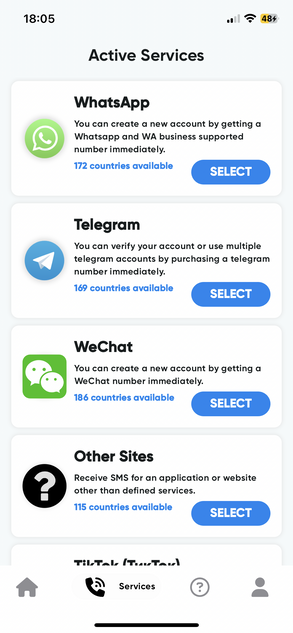
Step 2: Choose the Country
Next, select the country from which you want your virtual number. GetCode offers a wide range of countries to choose from.
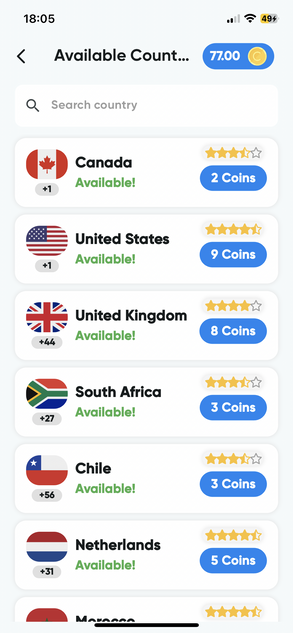
Step 3: Wait for the Code and Enter It
After selecting your number, the app will send you a verification code. Enter this code in the service you selected to complete the verification process.
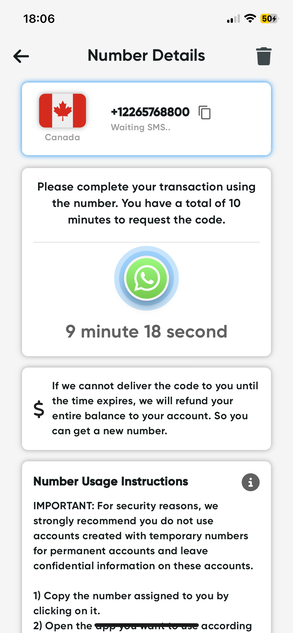
Benefits of Using Virtual Numbers
Privacy: Virtual numbers allow you to communicate without revealing your personal phone number, enhancing your privacy.
Cost Savings: They are often cheaper for international communication, making them a cost-effective choice for businesses and individuals alike.
Global Reach: Virtual numbers can be accessed from anywhere, making them ideal for global communication needs.
Professionalism: For businesses, having a local number in multiple regions can improve customer relations and business reputation.
Enhance Your Communication with GetCode
Virtual numbers offer numerous advantages, from protecting your privacy to saving costs on international communication. With GetCode, you can easily and securely obtain a virtual number that suits your needs. Download the app today and take advantage of this flexible communication tool.

